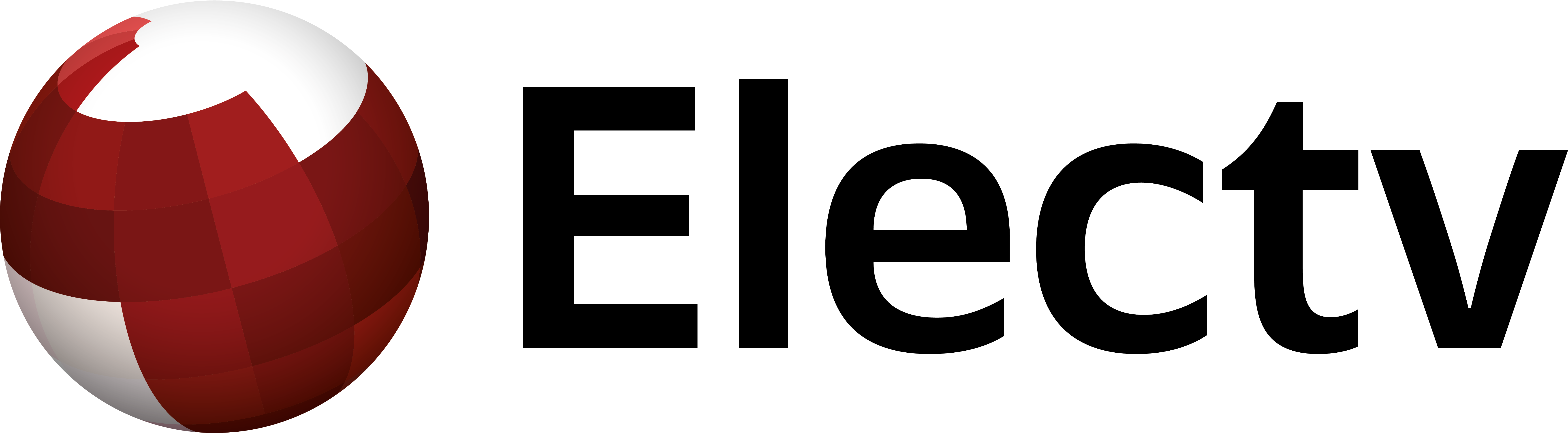How we allocate our time and the challenges we have with fitting everything in frequently pops up in conversation. We often ask each other how busy we are and the replies could include anything from “the usual” to “working flat out.” It’s rare to hear someone admit to having a surplus of free time. Whether you find this positive or negative – for some being busy is productive and stimulating, for others perhaps it’s exhausting – you have probably thought about how you can optimise your time. In a Time management workshop we ran last week for university staff, a range of challenges came up in our discussion, as listed below.
Time management challenges:
- Distractions from others
- Meetings running over allocated time
- Constant MS Teams notifications
- Emails and admin
- Heavy workloads
- Last minute changes to tasks
- Being too ambitious with what you can do in the time frame
- Too many emails!
- Things taking longer than expected
- Small vs big tasks (small ones take over)
- Environment – home vs office
- No stopping point
The volume of emails is a common challenge that comes up when we run this workshop (especially in academic environments), as is meetings running over their scheduled time. A number of potential solutions were discussed (some listed below).
Tips for time management
Towards the end of the session, we added a list of “Top ten tips” to our Padlet board to help solve the challenges above
- Planning: Plan and organise your time using a digital calendar
- Quiet time: Set some quiet time hours in the office for everyone
- Email overload: Only check emails at specific times during the day (morning, lunch, end of workday) then enable out of office notification.
- Alarms: Set alarms to keep to your planned time
- Instant messaging: If you use MS Teams for comms, then change my status to “Do Not Disturb” and put up a status display message that says e.g. “On a webinar until 1pm”
- Email management: When you need to go back to an e-mail and deal with it on a certain day, right click it and click on follow up. You can set one of the listed reminders or a custom one
- Politely saying no: Saying “no” to some requests/ tasks
- Meetings – ask for an agenda, then stick to it
- Avoiding meetings: Is a meeting necessary? Or would a quick chat/ email deal with the topic.
- Software tools: These should make life easier, if a tools isn’t doing this then maybe stop using it.
Software tools
We also discussed a range of tools that could be helpful with time and project management, such as:
Trello
Asana
Notion
Monday.com
ResourceGuru
MS Project
Basecamp
ClickUp
MS To do
MS Planner
Joplin
MS Project
New productivity tools are being created every year and we are always keen to hear more recommendations!